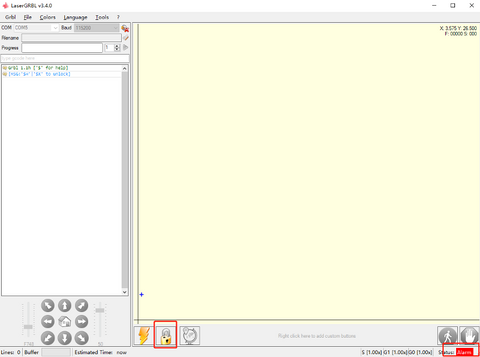August 07, 2020
How to upgrade the FoxAlien LE-4040 Laser Engraver with limit switch
How to activate LE-4040 limit switch on Lasergrbl
Step 1: Enter $$ in command window, click Enter.
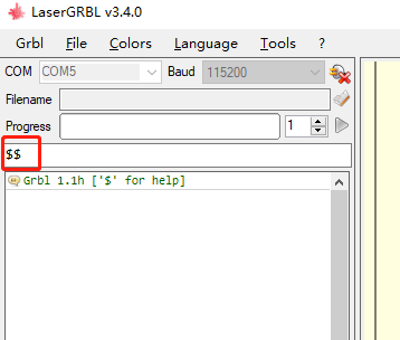
Step 2: Find the default limit switch setting: $21=0, change it to $21=1 to activate limit switch function.
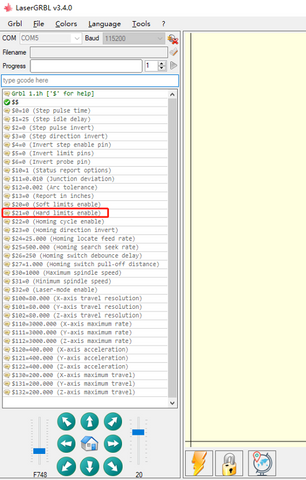
Step 3: Enter command $21=1, click Enter
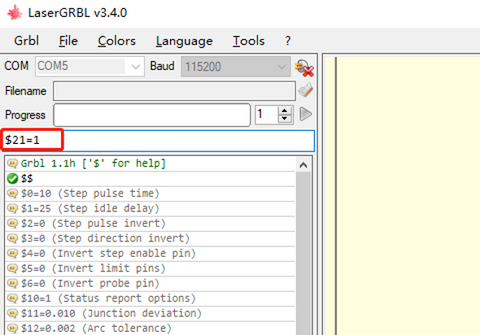
Limit switch is enabled.
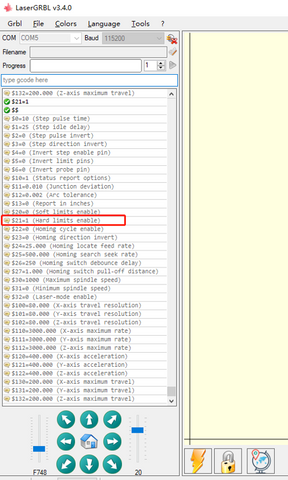
Step 4: When limit switch is triggered, it will show warning (as the picture shows) and needs to reset to continue. Click to reset.

Step 5: The status on the right bottom corner will show Alarm. Click to unlock. Then it can work as normal.